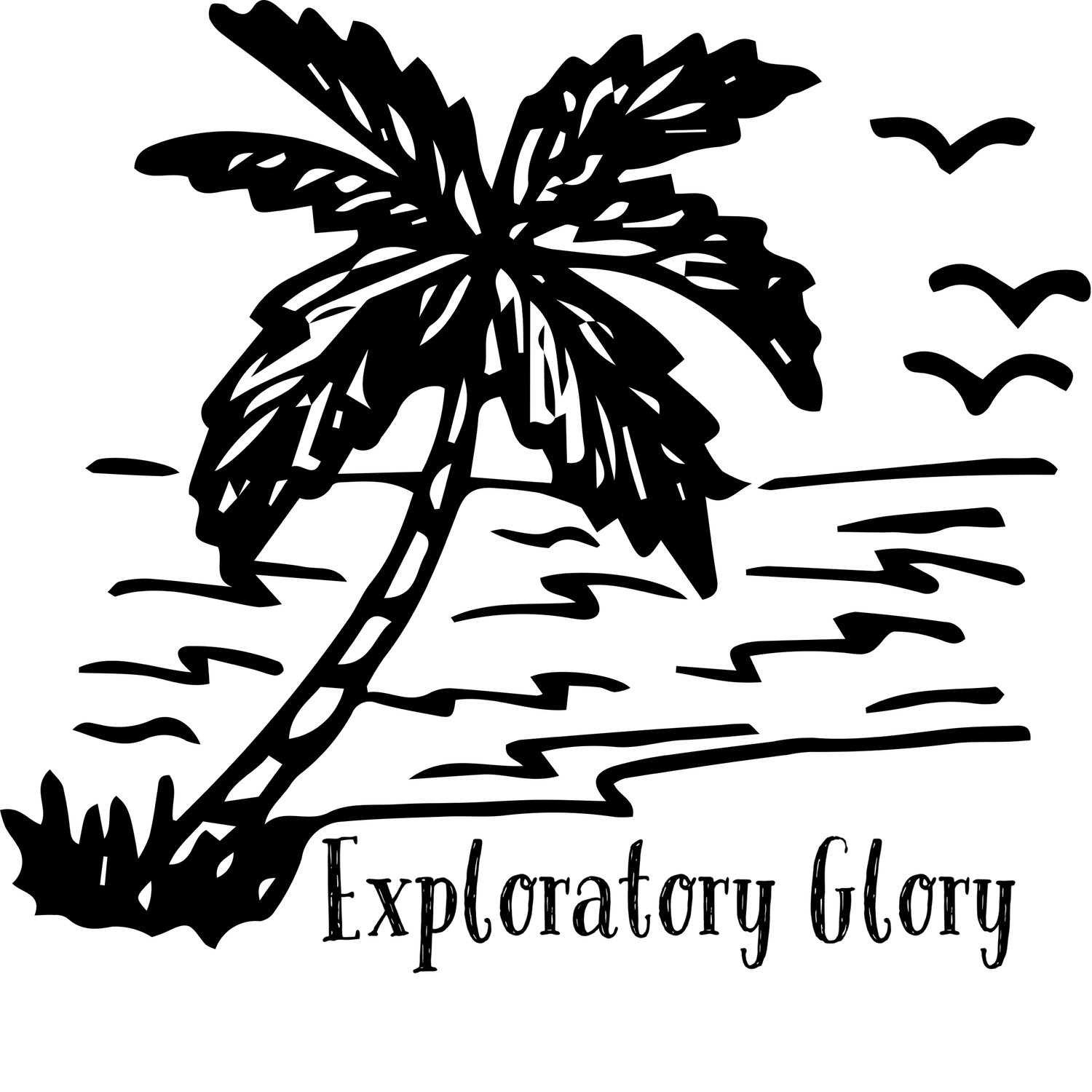The Risks of Public Wi-Fi: How to Stay Safe on Unsecured Networks
In the age of constant connectivity, public Wi-Fi networks have become portals to the world, allowing us to work, socialise, and explore the internet wherever we may roam. From bustling coffee shops to tranquil libraries, these hubs of free internet access are cherished by the modern netizen. Indeed, the convenience of hopping onto a local network to scroll through social media feeds, check the latest news, or send off an urgent email is undeniable.
Yet, as inviting as these public connections might appear, they harbour hidden perils that the average user may not immediately recognize. Understanding these risks is crucial for anyone who connects to public Wi-Fi, as the cost of convenience might be much higher than one would like to pay. In this article, we'll explore the dangers associated with unsecured networks and provide you with actionable advice to shield yourself from potential threats.
Unseen Dangers Lurking in the Air
The primary concern with public Wi-Fi networks is the lack of security. Unlike private, password-protected networks, public networks typically offer minimal security features, making them fertile ground for cybercriminals. These ne'er-do-wells lurk in the digital shadows, devising malicious schemes to intercept data, steal identities, and compromise devices.
One common attack is the "Man-in-the-Middle" (MitM) exploit, where a hacker positions themselves between the user and the connection point. Instead of communicating directly with the hotspot, your device sends information to the hacker, who then relays it on. During this process, the criminal has the opportunity to eavesdrop on your traffic or inject harmful data.
Another widespread concern is the rogue, or "evil twin," Wi-Fi hotspot. These are networks set up by cybercriminals that mimic legitimate ones. Unsuspecting users might connect to these decoys, handing over their personal data to the operators. These hotspots can be named anything from "Free Airport Wi-Fi" to "Café_Guest," and without the right tools, it's nearly impossible to tell them apart from legitimate networks.
Your Data at Stake
The data you transmit and receive while connected to an unsecured network is like an open book to a seasoned hacker. This could include sensitive information such as passwords, financial details, private correspondence, and business secrets. Falling victim to a data breach can lead to identity theft, financial loss, or even blackmail if the captured information is particularly sensitive.
Moreover, cybercriminals can infect unprotected devices with malware, turning your laptop or smartphone into a hub for further attacks or using your resources for malicious activities without your knowledge.
How then, amidst these digital pitfalls, does one harness the utility of public Wi-Fi while staying safe? Here are some expert tips to secure your data and peace of mind.
Brace Your Device With Security Measures
Before even attempting to connect to a public network, ensure that your device is armed with antivirus software to fend off malware and other cyber threats. Keep your operating system and all applications updated to fortify security loopholes that could be exploited.
Use Secure Connections Only
When surfing the web on public Wi-Fi, make it a habit to visit sites that use HTTPS encryption. A simple glance at the browser address bar to see if there's a padlock icon or "https://" at the beginning of the URL can make all the difference in protecting the information you exchange with the website.
Guard Your Personal Data
Refrain from performing high-risk activities such as banking or online shopping when connected to public Wi-Fi. If you absolutely must carry out transactions, consider using your mobile data instead, as it's typically safer than an unsecured Wi-Fi connection.
Deploy a Virtual Private Network (VPN)
One of the most effective measures to safeguard your data on public networks is employing the services of a reputable VPN, such as Mysterium VPN. A VPN encrypts the data leaving your device, making it much harder for hackers to intercept and decipher your online activities. VPN, for instance, not only offers encryption but also allows users to choose from a decentralised network of nodes, making it an excellent choice for those who value privacy and security.
Turn Off Sharing
Your device might be set up to share files, printers, or to allow remote login from other machines on your home network. These convenient settings could expose you to unnecessary risk when connected to a public network. Adjust your settings to turn off sharing while on public Wi-Fi to prevent unauthorised access to your files and devices.
Stay Informed and Vigilant
Keep yourself informed about the latest cybersecurity threats and trends. Awareness is a powerful tool in the fight against cybercrime. By understanding the tactics used by hackers, you're less likely to fall for their tricks.
In conclusion, while public Wi-Fi networks offer a wealth of conveniences, they also present significant risks to uninformed users. By following the steps outlined—from using HTTPS connections and up-to-date antivirus software to employing a service like VPN—we can all enjoy the benefits of these communal hotspots without leaving ourselves vulnerable to virtual predators.
As we navigate the digital seas, let's remember that safety should never play second fiddle to convenience. With a blend of caution, knowledge, and the proper tools, you can remain connected and secure, no matter where your adventures may lead.